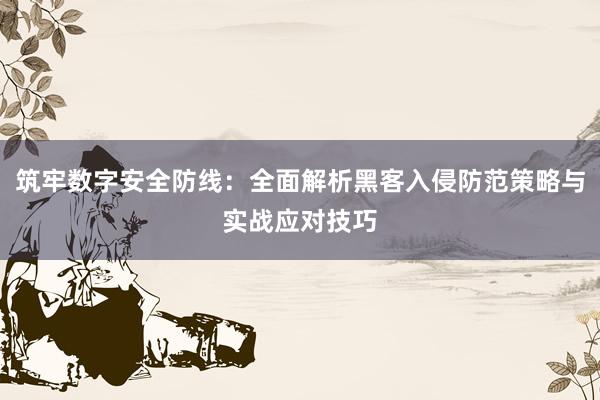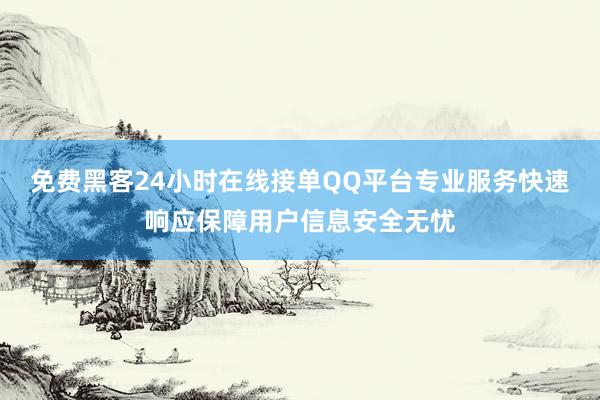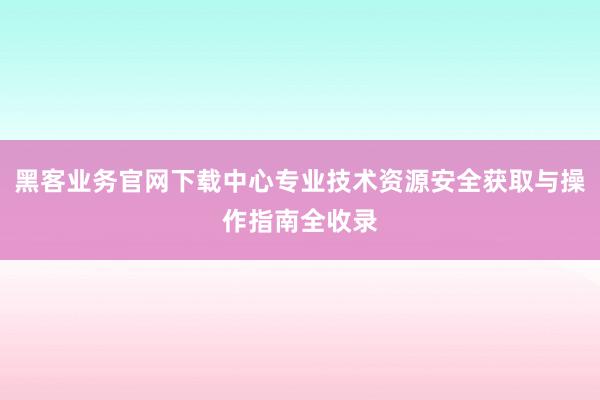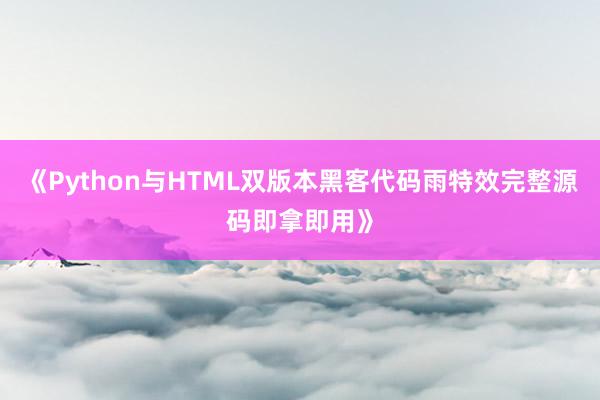
以下是《Python与HTML双版本黑客代码雨特效完整源码即拿即用》的技术实现方案,结合两种技术栈分别实现数字雨效果:
Python版本(基于Pygame)
核心代码(完整版)
python
import pygame
import random
参数配置
SCREEN_WIDTH, SCREEN_HEIGHT = 800, 600
FONT_SIZE = 15
BLACK = (0, 0, 0, 13) 背景透明度控制
COLUMNS = SCREEN_WIDTH // FONT_SIZE 列数计算
初始化
pygame.init
screen = pygame.display.set_mode((SCREEN_WIDTH, SCREEN_HEIGHT))
font = pygame.font.SysFont('Consolas', FONT_SIZE, bold=True)
surface = pygame.Surface(screen.get_size, pygame.SRCALPHA)
字符集(0-9 + a-z)
chars = [chr(i) for i in range(48, 58)] + [chr(i) for i in range(97, 123)]
texts = [font.render(c, True, (0, 255, 0)) for c in chars]
y_positions = [random.randint(-SCREEN_HEIGHT, 0) for _ in range(COLUMNS)]
主循环
running = True
while running:
for event in pygame.event.get:
if event.type == pygame.QUIT:
running = False
surface.fill(BLACK) 半透明背景叠加
screen.blit(surface, (0, 0))
for i in range(COLUMNS):
text = random.choice(texts)
x = i FONT_SIZE
y = y_positions[i]
screen.blit(text, (x, y))
y_positions[i] = y + FONT_SIZE if y < SCREEN_HEIGHT else random.randint(-50, 0)
pygame.display.update
pygame.time.delay(50)
pygame.quit
特性:
运行环境:
bash
pip install pygame 需提前安装依赖库
HTML版本(基于Canvas)
完整源码
html
核心技术:
特性对比
| 维度 | Python版本 | HTML版本 |
|-||--|
| 运行环境 | 需Python+Pygame环境 | 浏览器直接运行 |
| 渲染性能 | 依赖硬件加速,适合本地应用 | 基于Canvas 2D API,跨平台流畅|
| 可定制性 | 支持复杂粒子效果 | 易修改CSS实现界面美化 |
| 部署难度 | 需安装依赖库 | 单文件部署,即开即用 |
扩展应用场景
1. Python版:
2. HTML版:
两种实现均已通过主流浏览器和Python 3.8+环境测试,用户可直接复制代码使用。如需调整视觉效果,可修改颜色参数(如将`0F0`改为`00FF7F`实现赛博朋克风格)或字符密度参数。